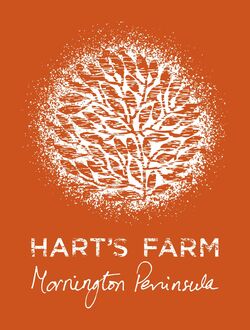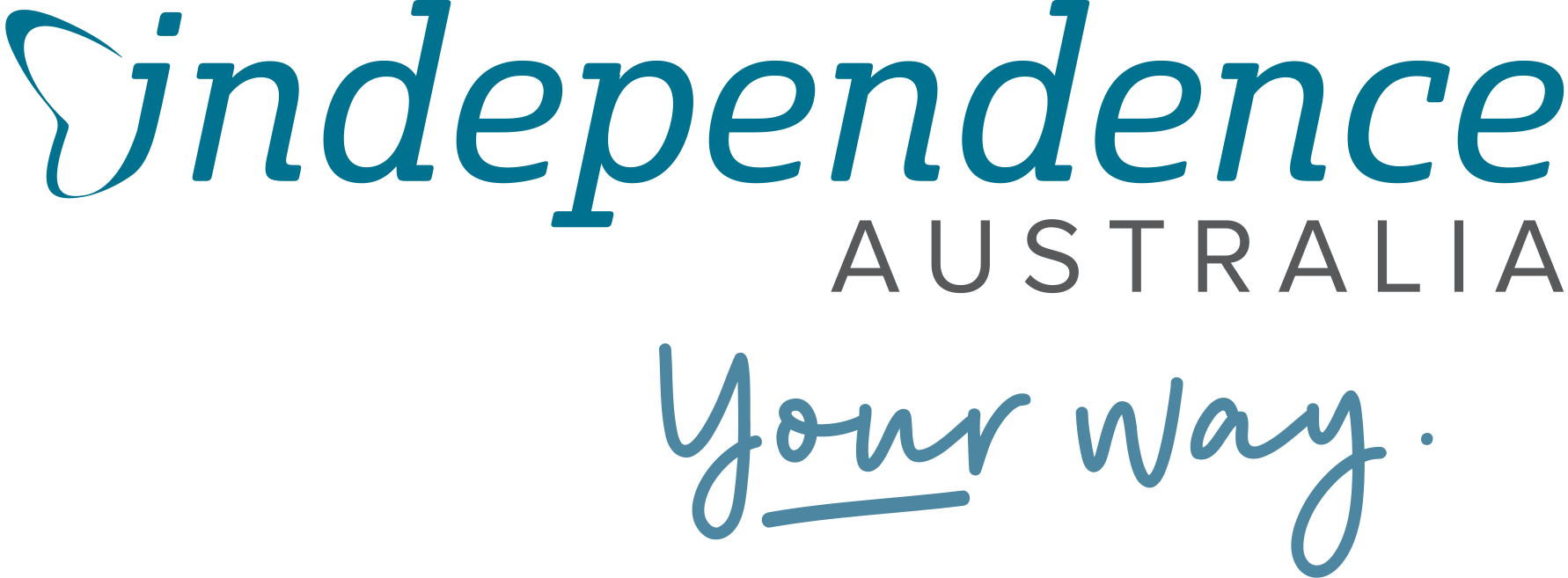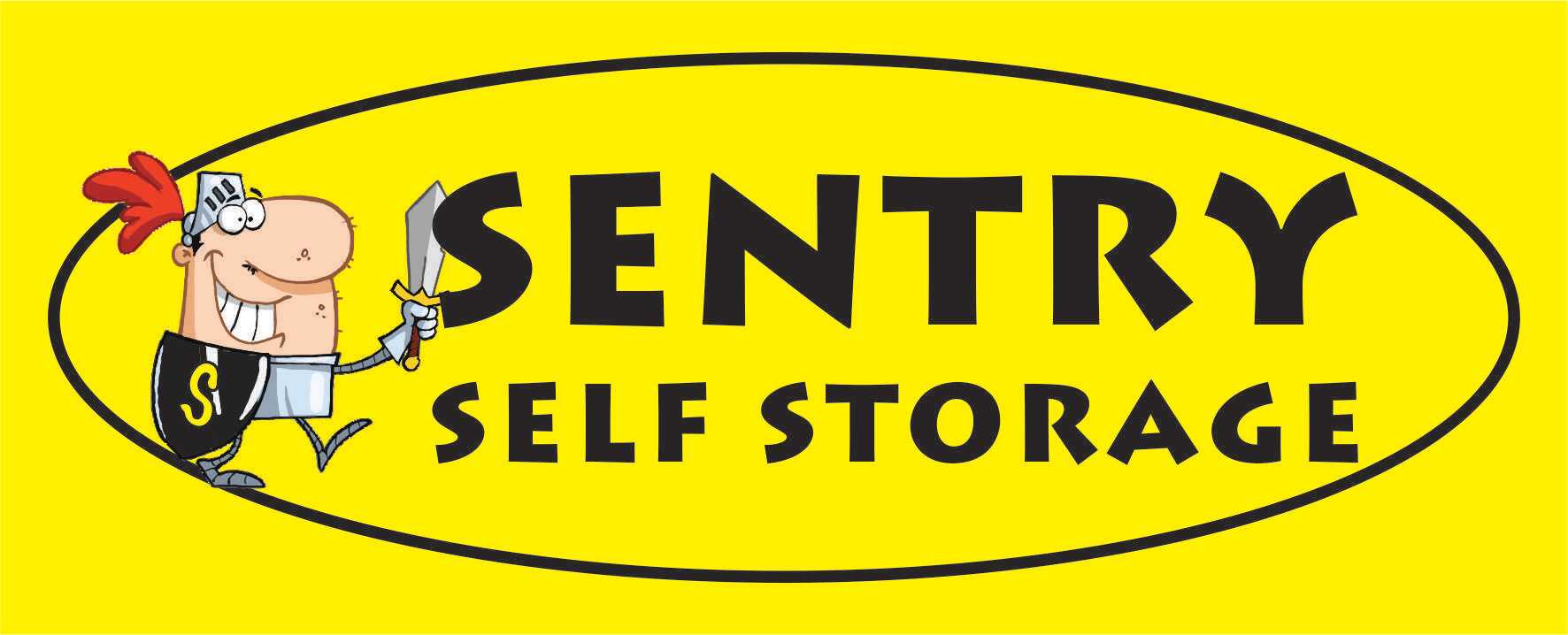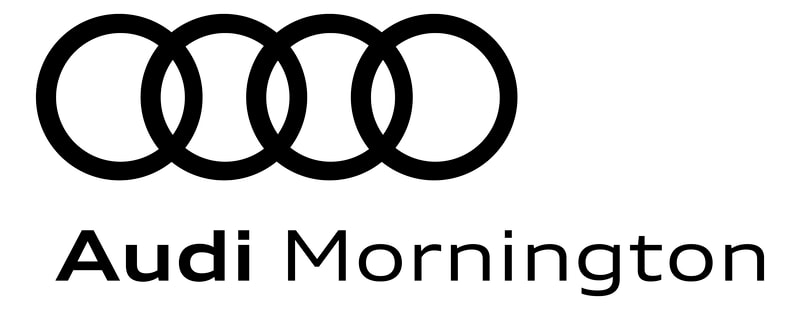Understanding the SailSys 'Crew Register':
- The Crew Register is a database of people that boat admins create for their boat and is simply a 'contact list' of those who may come sailing on the boat.
- We've seen some users with 15 - 20 names on their Crew Register - a healthy list of people that the admins may choose from to sail on their boat in a race.
- A Crew Register 'belongs' to a boat and is managed by a boat admin.
- Build your Crew Register up by inviting crew along via email.
- Also build your Crew Register up by having new crew scan your boat's QR Code prior to their first race on your boat.
- If they have a SailSys account, they will be immediately add to your register.
- If they don't, the invite will prompt them to create a SailSys account and then add them to the register once completed.
- Consider it your very own database of possible crew for your boat. Nothing more.
Understanding the SailSys 'Crew List':
- The Crew List is a record of every crew member on the boat (PoB) for every race - it's mandatory and it's all about safety.
- It's fundamentally no different to the old system of walking upstairs to the Race Office, finding the sign on sheet, filling in all the names and numbers with a pen - the difference is it's paperless and you can do it incredibly easily from home or on your boat ANY TIME prior to racing - by phone or computer.
- The Crew List must be created for every race by a boat's admin.
- And even though you might be the boat admin or skipper, you MUST add yourself to the Crew List just like any other member of the crew.
- The Crew List for every race must be an accurate record of who is on your boat when you leave shore for each race.
- A completed Crew List fulfills part of your obligation under the Sailing Instructions in regard to Signing On for every race.
- An incomplete Crew List will receive a scoring penalty.
Understanding the boat's QR Code:
- Each boat has a unique QR code and when scanned, will add crew to the Crew List for the next race and to the boat's Crew Register.
- Your boat's QR code is your friend. It's ridiculously easy to use and will save everybody so much time.
- A boat admin has access to the QR and we recommend it is printed and kept onboard.
- Anybody can scan your QR and instantly join the next race and appear on the Crew List.
- Also, anybody who scans it will automatically be added to the boat's Crew Register if not already on it.
- Note: Crew who scan the QR will be added to the next scheduled race based on the time of day the QR is scanned.
- Example: The scheduled Start time for next Thursday is 17:30hrs - so crew who scan the QR prior to this time (i.e. today, tomorrow or 17:29hrs on Thursday) will be added to that race. If the QR is scanned after the scheduled start time for next Thursday (17:30hrs), crew will be added to the following scheduled' race - which is a week later. Of course this can be modified via the Crew List management area in your account but don't let your late crew additions to a race catch you out by being in next weeks list!
Assuming you have a list of names in your crew register, a boat admin must:
- Go to their account
- Select a race for the boat and by using the drop down menu available for that race, add EVERY crew member prior to racing.
- Complete your crew list within the time constraints set-out in SI Clause 1.3.7.1(a)
- *Hint: there is an option when building the Crew List to select 'Last Race Crew' to make things quicker for you which will add the submitted crew list from your last race in that series - and that list may be edited to have more or less PoB as necessary.
- Selected crew members are only visible to the Boat Admins via the boat's profile.
- Selected crew members are not alerted that they have been added to a race, nor will they see any reference to being added as crew for any race in their own account.
...It's all about Safety.


 RSS Feed
RSS Feed