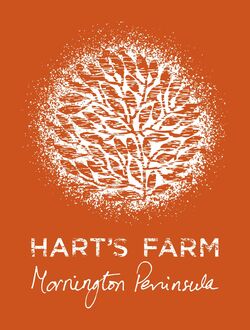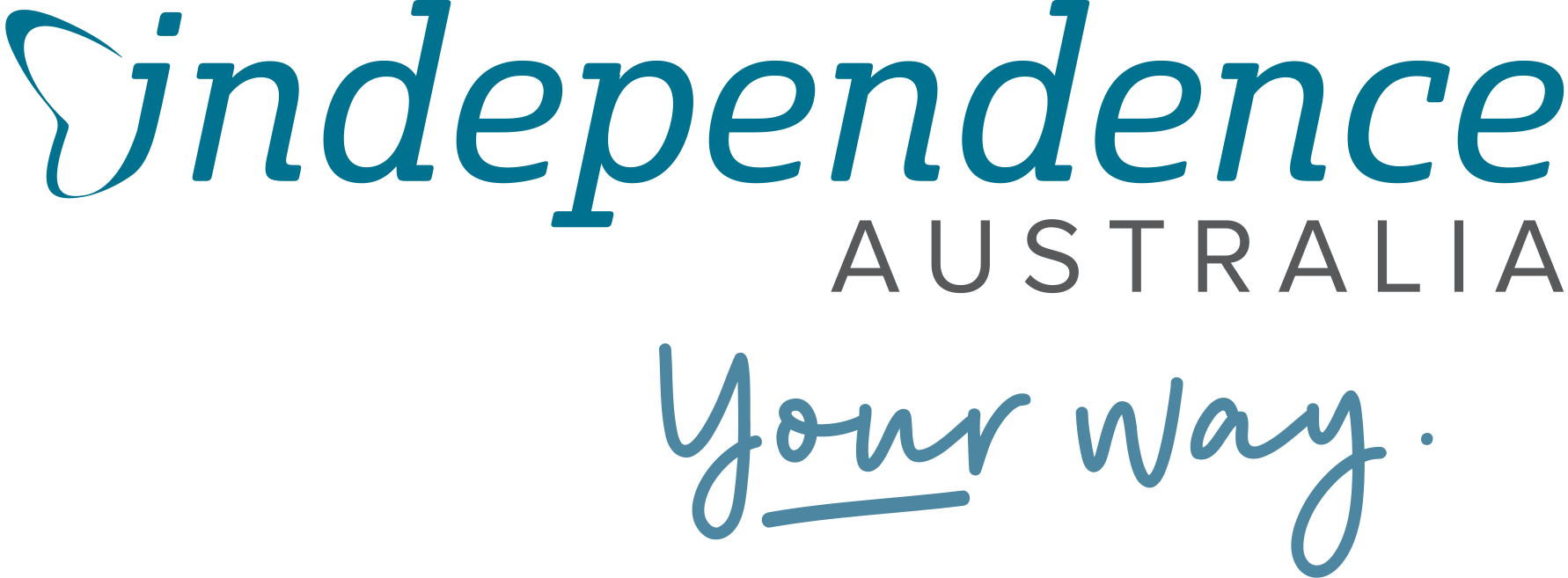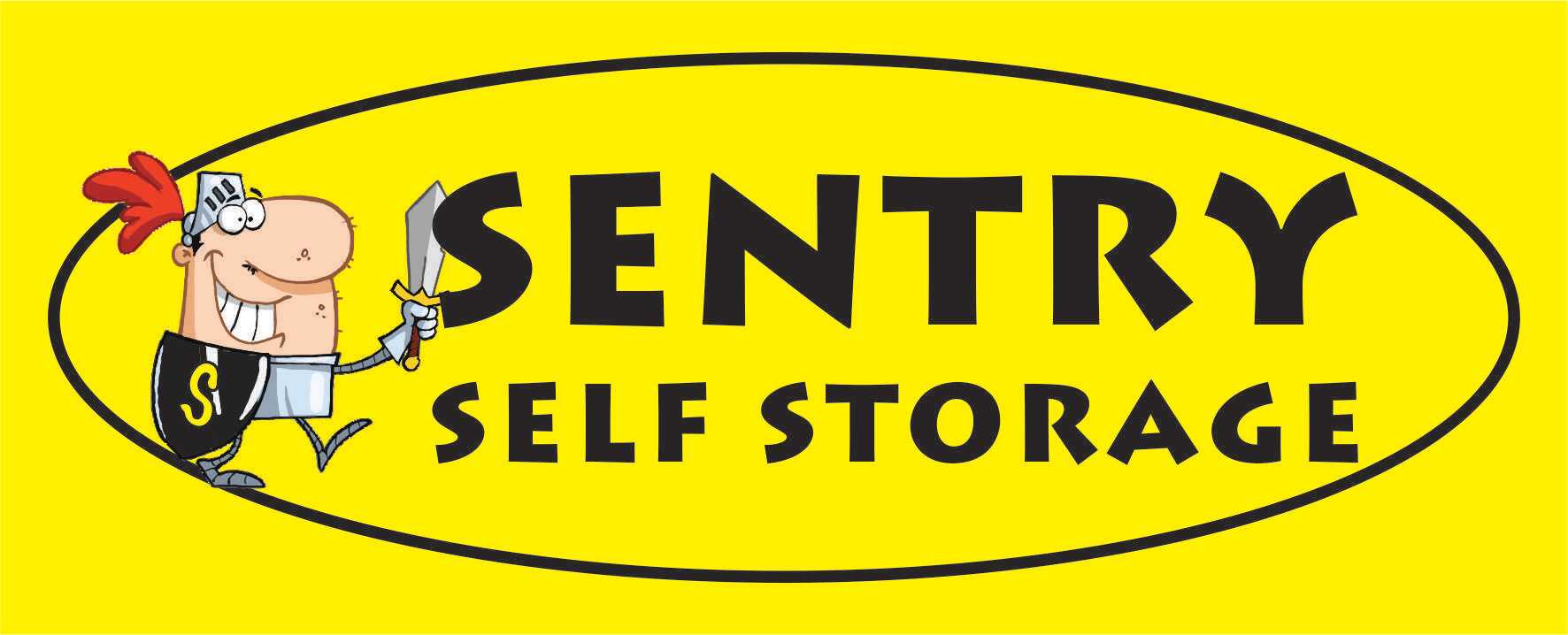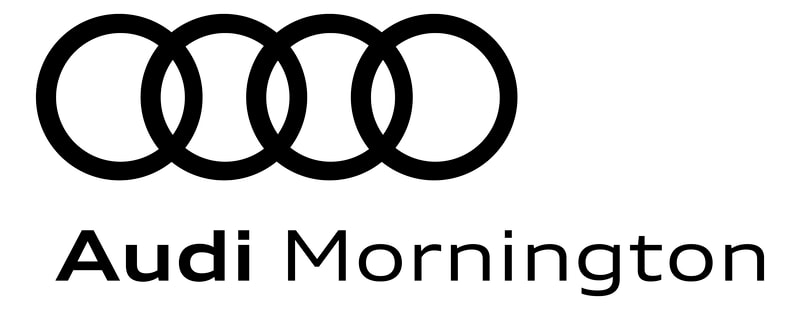MYC WeatherCam Archival System
This archival record system is constantly storing data in the background from our very own WeatherCam System and any record can be accessed by manually changing the filename portion of the WeatherCam web address (URL) to access weather information from any date AFTER 2nd September 2009.
.....the 'how to' is all below - please keep reading! Power users can scroll down to the working examples. Those with a more inquisitive mind can see how it is done and easily 'roll your own' archive URLs after reading the remainder of the tutorial.
This automated system has been successfully operating since 2nd September 2009 and whilst we have archival records that go much further back than this date, only records after this date are available for viewing on the Club website. There maybe dates that are missing or have gaps in the data - this is due to power outages or network outages at the Club - a time where the system clearly could not perform its tasks. So, if you end up at an error page, then that's simply what's occurred, and there is no data.
The archival files are automatically created every hour, every day and have the following naming convention that you must follow to be able to access the information.
Filenaming Convention
For the following examples, note we are simply studying the filename portion of the web address, not the whole web address.
We show how this filename is included in the full address later...
MMDDYYhd.txt
....where MM is a two digit Month value, DD is a two digit Day value and YY is a two digit Year value. The hd.txt portion of the filename (all lower case) must be included in every entry, and NEVER changes.
It's a bit American for us to say '10th of October 2009' as 'October 10th 2009' but that's just how it works!
Note that 'leading zero's' must be used at all times so that the overall filename entered is always the same length i.e use 03 for the third day or month, not 3.
To further explain this, a filename such as 3109hd.txt will fail as it only has 6 characters in the name, not eight. Making it 030109hd.txt will work. These extra zeros are the 'leading zero's' with respect to each of the date elements - DD MM YY.
Weather Archive Address (URL)
Any filename you create must be appended to the website's archive base URL which is:
https://www.morningtonyc.com.au/weathercam/text/
Note: not having a date after this incomplete URL will cause the system to redirect you to an error page.
Example 1 - Working out a filename
Let's work out the filename for the 11th September 2009.
091109hd.txt will be the whole filename, where the first two characters are the month 09 for September, the second two are the day 11, and the third pair are the year 09. The hd.txt portion is always appended to the end. *Remember it's case sensitive...
Example 2 - Assembling a filename with the archive base URL
Let's now assemble a full web address for a weather archive record for 1st October 2009.
As explained earlier, 100109hd.txt would be the filename we needed to create here - where the first two characters are the month 10 for October, the second two are the day 01 (for the first), and the third pair the year 09. The hd.txt is portion is again appended to the end.*Remember it's case sensitive...
We need the system archive area 'base URL': https://www.morningtonyc.com.au/weathercam/text/
So to access a weather archive created by the system for the 1st October 2009 you will need this in your browser:
https://www.morningtonyc.com.au/weathercam/text/100109hd.txt
Working example 3
7th of September 2014
https://www.morningtonyc.com.au/weathercam/text/090714hd.txt
Working example 4
3rd of January 2016
https://www.morningtonyc.com.au/weathercam/text/010316hd.txt
.....the 'how to' is all below - please keep reading! Power users can scroll down to the working examples. Those with a more inquisitive mind can see how it is done and easily 'roll your own' archive URLs after reading the remainder of the tutorial.
This automated system has been successfully operating since 2nd September 2009 and whilst we have archival records that go much further back than this date, only records after this date are available for viewing on the Club website. There maybe dates that are missing or have gaps in the data - this is due to power outages or network outages at the Club - a time where the system clearly could not perform its tasks. So, if you end up at an error page, then that's simply what's occurred, and there is no data.
The archival files are automatically created every hour, every day and have the following naming convention that you must follow to be able to access the information.
Filenaming Convention
For the following examples, note we are simply studying the filename portion of the web address, not the whole web address.
We show how this filename is included in the full address later...
MMDDYYhd.txt
....where MM is a two digit Month value, DD is a two digit Day value and YY is a two digit Year value. The hd.txt portion of the filename (all lower case) must be included in every entry, and NEVER changes.
It's a bit American for us to say '10th of October 2009' as 'October 10th 2009' but that's just how it works!
Note that 'leading zero's' must be used at all times so that the overall filename entered is always the same length i.e use 03 for the third day or month, not 3.
To further explain this, a filename such as 3109hd.txt will fail as it only has 6 characters in the name, not eight. Making it 030109hd.txt will work. These extra zeros are the 'leading zero's' with respect to each of the date elements - DD MM YY.
Weather Archive Address (URL)
Any filename you create must be appended to the website's archive base URL which is:
https://www.morningtonyc.com.au/weathercam/text/
Note: not having a date after this incomplete URL will cause the system to redirect you to an error page.
Example 1 - Working out a filename
Let's work out the filename for the 11th September 2009.
091109hd.txt will be the whole filename, where the first two characters are the month 09 for September, the second two are the day 11, and the third pair are the year 09. The hd.txt portion is always appended to the end. *Remember it's case sensitive...
Example 2 - Assembling a filename with the archive base URL
Let's now assemble a full web address for a weather archive record for 1st October 2009.
As explained earlier, 100109hd.txt would be the filename we needed to create here - where the first two characters are the month 10 for October, the second two are the day 01 (for the first), and the third pair the year 09. The hd.txt is portion is again appended to the end.*Remember it's case sensitive...
We need the system archive area 'base URL': https://www.morningtonyc.com.au/weathercam/text/
So to access a weather archive created by the system for the 1st October 2009 you will need this in your browser:
https://www.morningtonyc.com.au/weathercam/text/100109hd.txt
Working example 3
7th of September 2014
https://www.morningtonyc.com.au/weathercam/text/090714hd.txt
Working example 4
3rd of January 2016
https://www.morningtonyc.com.au/weathercam/text/010316hd.txt