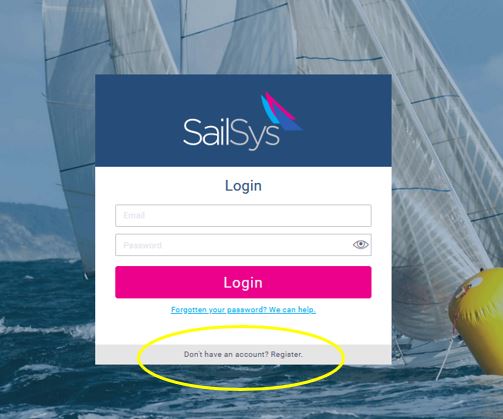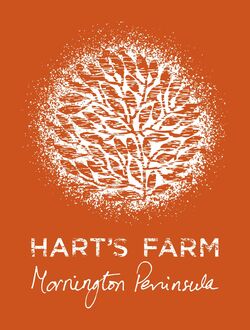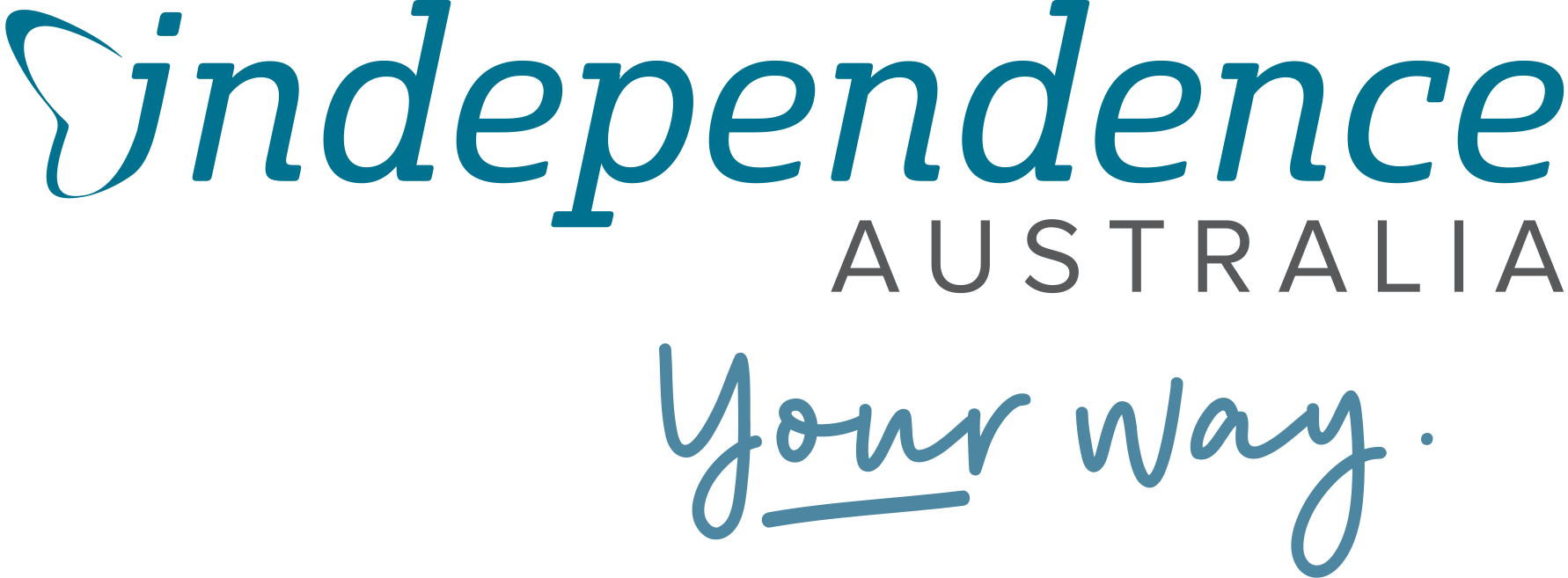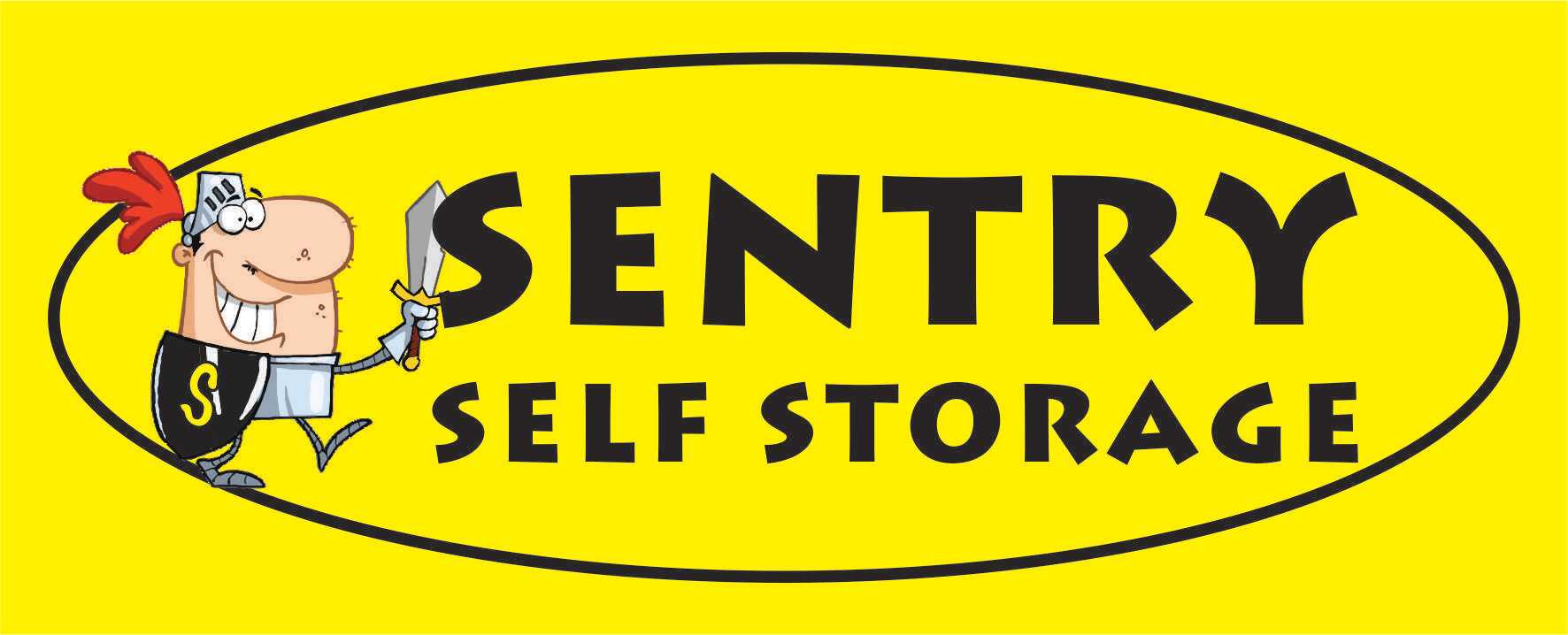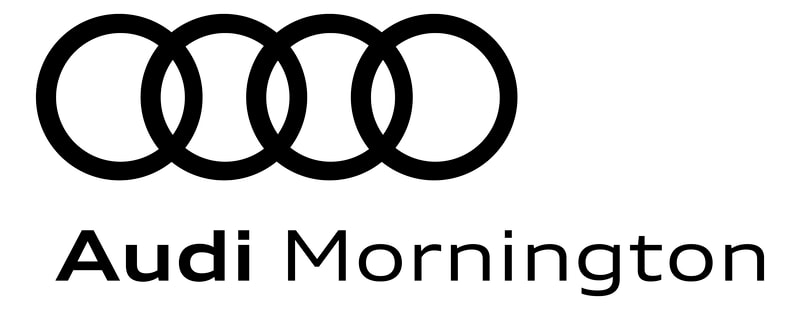** Draft Ver. ** Not Public **
This season if you are racing, you must have a SailSys account - whether you are a boat owner, a skipper or a crew member.
If you invite someone to sail with you on a Thursday night, they MUST have a SailSys account so they can be recorded as being a crew member on your boat. It's free, very easy - and takes less than 2 minutes to do! Why not email your crew the following URL and get them going now: https://www.morningtonyc.net.au/sailsys-tutorial.html
if you are a boat owner, you must enter any Club events you wish to participate in via our SailSys portal. The Club will not be entering boats as was done last year. The 'white-listing' process undertaken by the Race Committee last year was done in the interests of time and to create a smooth migration from one system to another for competitors.
All boats within a SailSys account now have a unique QR code allocated to their boat and this QR may be printed or copied and forwarded to anyone wanting to join the crew of that boat.
If you invite someone to sail with you on a Thursday night, they MUST have a SailSys account so they can be recorded as being a crew member on your boat. It's free, very easy - and takes less than 2 minutes to do! Why not email your crew the following URL and get them going now: https://www.morningtonyc.net.au/sailsys-tutorial.html
if you are a boat owner, you must enter any Club events you wish to participate in via our SailSys portal. The Club will not be entering boats as was done last year. The 'white-listing' process undertaken by the Race Committee last year was done in the interests of time and to create a smooth migration from one system to another for competitors.
All boats within a SailSys account now have a unique QR code allocated to their boat and this QR may be printed or copied and forwarded to anyone wanting to join the crew of that boat.
- If you are the boat owner or the boat admin in SailSys, we recommend that you print out your boat's QR code - perhaps laminate it and stick it somewhere prominent on your boat so this crew registering is made easy.
- If you intend to crew on a boat, simply scan the boat's QR code with your phone to be added to the crew list. If you don't yet have a SailSys account, the system will prompt to create one upon scanning the QR.
As a competitor, you are obligated via the Notice of Race to ensure this crew information is true and correct for each and every race.
Non-compliance is not only a serious safety issue, but a breach of the Rules - which may also attract a penalty for the boat you sail on.
Non-compliance is not only a serious safety issue, but a breach of the Rules - which may also attract a penalty for the boat you sail on.
*** topics to touch on **
- Are you new to SailSys? Find out how to create an account
- Are you a boat owner? Find out how to add a boat to your profile and become and Administrator for your boat.
- Do you have more than one boat? If you have more than one boat - no problems! Find out how to add another to your profile
- Are you just crewing on a boat? Find out what you need to do to keep yourself safe and the boat you are sailing on compliant.
Q. What is a SailSys account?
A. A SailSys account:
A. A SailSys account:
- holds your personal and emergency contact information and other information you may wish to enter. We highly recommend completing your whole profile - particularly the 'Affiliations' area
- allows you to be added as a crew member to any boat registered with SailSys at any time - and race in accordance with the Rules
- allows you to add a boat (or boats) to your profile
- allows you to enter events
- allows you to create a list of crew for your boat for easy selection on each race day
- allows you to upload and store files such as insurance cover and safety declarations, medical information etc. You can even set an expiry dates for your documents to be removed by the system (i.e. expired insurance certificates)
- allows you to invite one or more Sailsys account holders to become an administrator of your boat. This is helpful for managing crew lists for racing if you are away etc.
Q. How do I get a SailSys account
A. Simples! Click below and follow the prompts. It literally takes only minutes to create.
A. Simples! Click below and follow the prompts. It literally takes only minutes to create.
Q. I'm just crewing on a boat - what do i need to do?
A. You need to:
A. You need to:
- create yourself a Sailsys account
- scan the QR code for the boat you are sailing on for every race day.
- confirm with the skipper you are registered as a crew member from that race.
- if you are a non-member, pay $x crew fee to.... by....
Q. How do I enter an event?
A. Follow the published season entry link from our website
A. Follow the published season entry link from our website
- Click this link to check for events: https://app.sailsys.com.au/club/133/profile?tab=entry
- choose the event to enter
- If this is your first time entering with your boat, it may not be visible in the portal - just 'add a boat'
- if you are entering more than one boat, you will need to click the link above and follow the steps above again.
- ....Work in progress.....
Q. Problem. I have a few boats - a keel boat, an OTB and an opti - what now?
A. It's a nice problem to have - and the solution is straightforward.
Whenever you enter an event (ie the upcoming MYC season) you will:
A. It's a nice problem to have - and the solution is straightforward.
Whenever you enter an event (ie the upcoming MYC season) you will:
- be asked to declare the name of the boat being entered. At this point, if you don't have one of your boats listed in your profile, you will be prompted to add it - and it will then remain as part of your profile for future use too.
- be prompted to advise the name of the person skippering (very important when a parent or guardian enters a child who does not have a Sailsys account due to their age etc.
Q. I've just sold my boat - how do I take the boat from my profile and give it to the new owner?
A. As a the boat administrator, the SailSys system allows you to transfer the admin rights to another person
**The 'Skipper' naming convention in any previously published results will not be affected by this process.
A. As a the boat administrator, the SailSys system allows you to transfer the admin rights to another person
- If the new owner does NOT have a SailSys account, you can just remove the boat from your profile.
- If the new owner IS a Sailsys account holder, you may simply invite the new owner to become an admin of the boat from your profile area and when they have accepted the invitation, either they or you can remove yourself as an admin of the boat.
**The 'Skipper' naming convention in any previously published results will not be affected by this process.